Paul Austin takes an exclusive look at the very latest cutting-edge night vision scope from Pulsar - the Digex N455/N450
 credit: Archant
credit: Archant
At first glance, you’d assume the Digex was, in fact, a Thermion, but Pulsar have clearly decided to adopt the 30mm tube across their range moving forward. It’s a welcome decision, as nothing beats having a scope in the traditional location and crucial at the minimum height above the bore.
The slim elegant lines of the Thermion – and its IPX7 waterproofing – have been faithfully reproduced in the all-metal housing, with the majority of the electronics moving towards the objective, enabling the new 30mm tube layout.
Ergonomics and styling are excellent, being so very similar to a traditional day scope. BTW, the only actual difference between the N450 and N455 models is the wavelength of the light produced by the IR torch, visible or non-visible; the scope itself is identical. I’ve attached the Digex to a single-piece Innomount mount for testing and easy swaps, but on standard rings you could easily get the scope really snug to the barrel. We’ll start our guided tour at the front and work our way back.
![[Alternate image for Digex2.jpg]](/resource/image/6309542/landscape_ratio16x9/1920/1080/337f910a2c076ec9d2947f1da70b740c/xa/digex4.jpg) credit: Archant
credit: Archant
Fixtures & fittings
The scope has a built-in hinged scope cover with a central hole acting as an aperture to reduce the amount of light entering the optic for daytime use, thereby improving focus, contrast and depth of field. Moving back, we arrive at the sizable rubberised focus ring, which appears to have received a little more texturing than the Thermion. Adjustment is suitably smooth and sufficiently stiff to maintain position.
Arriving at the simulated turrets, it may look very traditional, but it ain’t. The right turret cap conceals the micro-USB port for charging the internal battery and a data port when connected to a PC/Mac. The upper capped turret is devoted entirely to the external battery.
The scope can be used on the internal battery alone; it will deplete the removable battery first before accessing the internal, allowing you to pop in a spare when out in the field with no lack of service. The left turret acts as the primary controller for the majority of the scope’s functions.
The ‘turret’ consists of a central button and a surrounding jog dial, allowing you to move between menu items, vary the zoom or make settings adjustments. Arriving at the ocular end, we come to the final control surfaces on the scope. Sitting atop is a circular three-button array, controlling the power, video/photo and zoom/PIP.
Power does exactly what you’d expect, while a longer press deactivates the display to save a bit of juice or power down the scope completely. A long press on the rec button switches between photo and video modes, while a short tap triggers the selected function. On the opposite side, the ‘+’ button controls the mag. A short tap activates the zoom function, allowing you to adjust the mag via the jog dial.
Manually twirling the jog dial provides very smooth alterations to the mag, but it’s painfully slow if you intend to go from the base 4x to the 16x maximum; it’s primarily for fine-tuning. Thankfully, a quick tap on the button instantly alternates between 4/8/16x and then back to the base mag.
A longer press activates the PIP (picture in picture) which adds an additional window in the top centre of the display. At 4x, the PIP shows an 8x preview, which is generally the most useful setting, although, once active, the window can be further modified courtesy of the jog dial. The finishing touch is an optional magnetic ‘pigs ear’ concertina eyepiece, handy for shooting on sunny days but I generally left it in the box.
 credit: Archant
credit: Archant
Under the bonnet
Anyone who has ever used a digital Pulsar product will be instantly at home. It’s all driven by the turret button and dial. For quick tweaks, a short press activates the most common functions, which pop up on the right of the display.
It’s the standard Pulsar selection with repeated taps on the button cycling between brightness, contrast control, stadiametric rangefinder and the preferred zero. Again, the jog dial handles adjustments.
The latter, preferred zero is an often overlooked feature of the Pulsar system. In addition to specifying separate zeros for up to five rifles, it also offers multiple zero distances (up to 10) for each rifle. A handy feature, as you could set a 50m, 100m, 150m, 200m zero and select as required – the crosshairs changing positions according.
Thankfully, the StreamVision app, which links to the Digex, includes a ballistic calculator, so all you need to do is zero the scope at your preferred distance and then input your ballistic data, scope height, bullet weight etc and the app will then generate the MOA/click values for additional zeroing distances.
![[No caption]](/resource/image/6309546/landscape_ratio16x9/1920/1080/b441638aceca7256cbcaab5f175c9b7a/pp/digex6.jpg) credit: Archant
credit: Archant
Scope set-up
A long press of the turret button launches the main set-up menu. Here, you can do all your basic housekeeping, profile selection, icon and reticle brightness, reticle styles and colur schemes. There’s 10 rets to choose from with nine colour schemes, some with seperate colour centre dots. Like it’s counterpart the Sightline, it offers a range of scalable FFP-style rets, which expand as you zoom, thereby maintaining a constant hold-over as you alter your mag.
Not surprisingly, the Digex continues the tradition of the one-shot zero, aided by the excellent freeze frame feature. Built-in audio recording is also part of the package, as is an accelerometer to monitor any cant of the rifle.
 credit: Archant
credit: Archant
In the field
As you can probably tell from the screenshots, there are no complaints regarding image quality and, crucially, the ability to fine-tune it. Instant power up, with the option to disable the display manually or via customisable auto-shut down when the rifle is over your shoulder or on the back seat, means you’re easily looking at a couple of trips on a single charge and maybe more.
With an external IR I was picking up eye shine from bunnies over 300m out, although I’d say the maximum shootable range for bunnies would be around the 250m mark with foxes stretching that out a little further. It’s all down to personal opinion, calibre, safety and ethical position when it comes to long-range night shooting.
Like its predecessors, the Digex is mono both day and night, which may be an issue for some, but I’d have no hesitation using it during the day, so there’s no need for scope swaps if the opportunity for a spot of day shooting presents itself. Both day and night image quality is equally impressive.
The 1280?720 HD sensor and 1024x768 AMOLED display and general functionality is pretty much identical to the Digisight Ultra, but the new 30mm design and ergonomics put this Pulsar at the top of the pile, making it ‘best in class’ in (and around) its price point in my view.
 credit: Archant
credit: Archant
ILLUMINATOR INCLUDED
Thanks to the new sylphlike design there’s no built-in illuminator but the Digex does ship with a detatchable IR torch and accompanying mount. It’s fairly basic, no flood to fill, just off/on alongside a low to high power dial. Alignment is taken care of via a locking collar, slacken to adjust and tighten to lock into the preferred position.
For rimfire distances, whether it be 22lr or 17HMR it’s more than adequate. As with all the latest generation Pulsar scopes the sensor is very sensitive, so much so that on a moonlite night you may not need illumination at all at close range.
The slight downside being that third party illuminators often overpower the scope and white out the image. I tried the Digex with a PBirX and that was certainly the case, fine at extreme range but almost a complete whiteout close-up, even at lowest power and on full flood. If you do intend to add a third party torch make sure it’s dimmable or at least offers multiple power levels and not too much of it, alongside flood to fill adjustment.
 credit: Archant
credit: Archant
STREAM VISION
It seems every digiscope needs an App these days and the Digex is no exception. It provides a painless method of transferring pics and videos to your iOS or Andriod devices as well as firmware upgrades plus all manner of ‘multimeida’ options.
For me the primary benefit is scope set-up. In the case of the Digex literally everything can be tweaked via the App, brightness, contrast even ret styles and colour schemes. You can link multiple scopes, set-up your ballistics, manage file transfers. Anything you can do looking through the optic can be adjusted via the App and more besides, including start/stop recording. Perfect for the armchair tinkerer.
A ingenious addition is the motion sensor function. Once activated the scope basically turns into an extra pair of eyes. Point the rifle at the area you’re interested in and it will keep an eye on it for you. If movement is detected it overlays a red box around the area in question, you don’t even have to keep an eye on your phone as an alert can be sent as a beep and/or a vibration.
It seems to interact with the accelerometer on the scope and generally ignores movement of the rifle but it certainly picks up anything appearing in the scope. Not something you’d used everyday, and certainly not on a windy one, but very handy for a spot of ratting or rabbiting with the rifle deployed on a tripod or perched on the back of a pickup.
Product: Pulsar Digex
Supplier: Thomas Jacks
Web: www.thomasjacks.co.uk
Price: £1,299.95
 credit: Archant
credit: Archant
 credit: Archant
credit: Archant
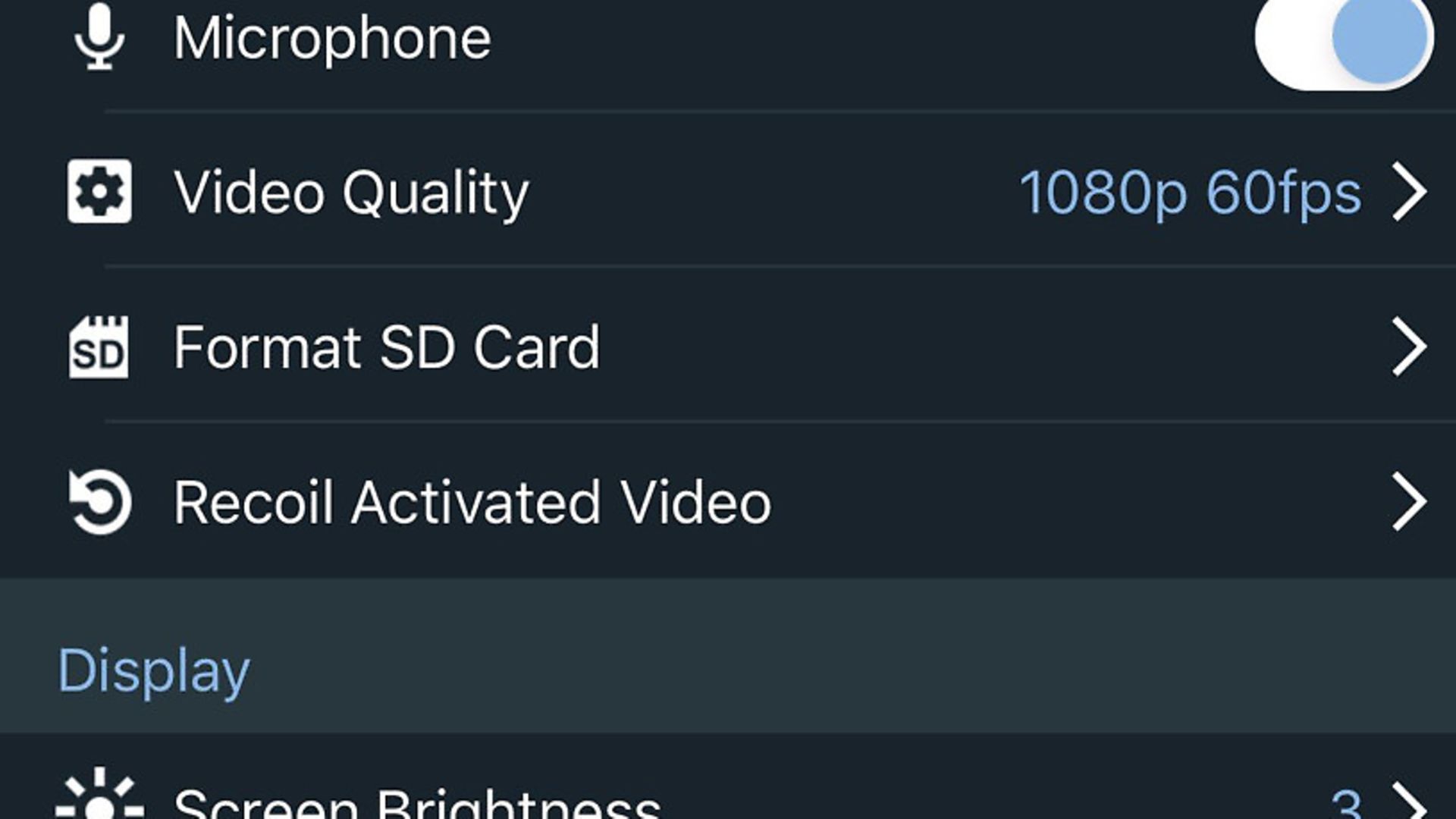 credit: Archant
credit: Archant
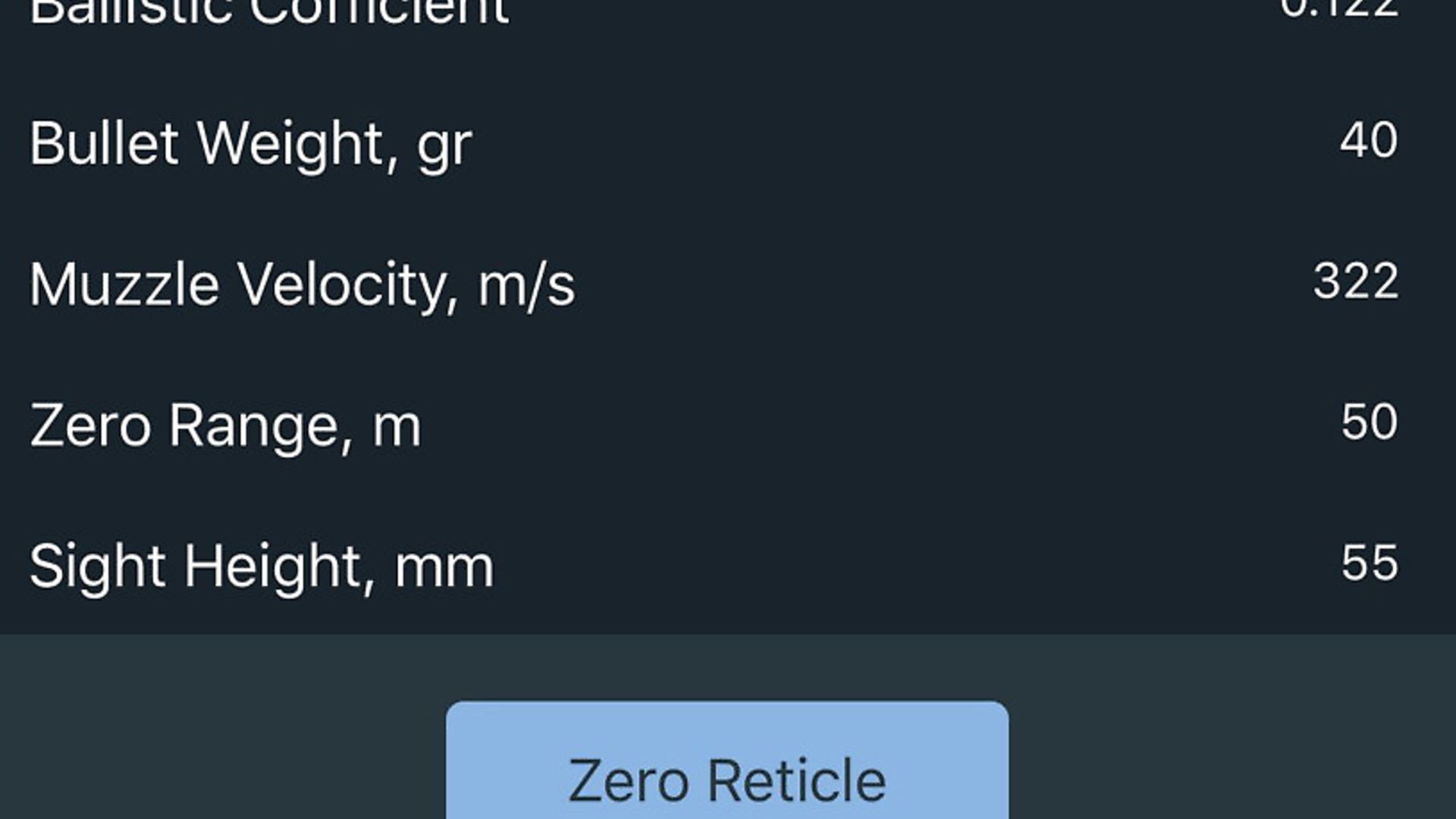 credit: Archant
credit: Archant
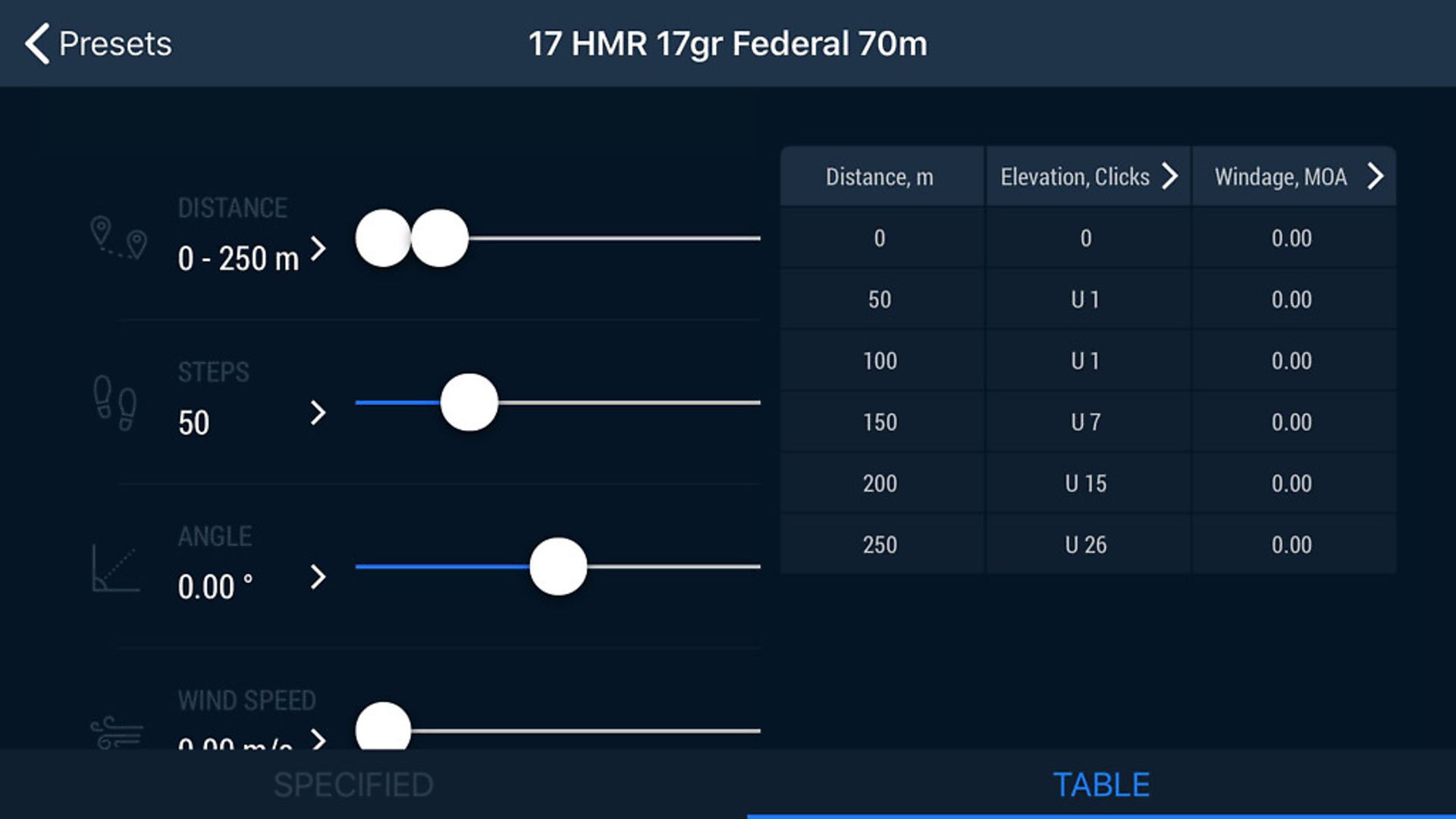 credit: Archant
credit: Archant